Workbench Design System
Gusto automates payroll, employee benefits, and human resources for more than 200,000 businesses globally.
Visit Website
Gusto automates payroll, employee benefits, and human resources for more than 200,000 businesses globally.
Visit WebsiteGusto automates payroll, employee benefits, and human resources for more than 200,000 businesses globally. The Workbench design system includes Gusto's design philosophy, design tokens, creative assets, React components, and utilities—as well as documentation to bring it all together—to enable their team to create unified and accessible experiences for Gusto's platform.
The Workbench system particularly distinguishes out for its extensive live examples that detail precisely how components should be utilized in various circumstances. Dos and don'ts, visual explanations, and implementation information make sure that designers and developers using Workbench can get the most of the design system. There is also a Gusto Workbench VS Code Extension with standard snippets for UI components for further ease.
In addition to its live examples, the Workbench design system also includes extensive documentation to help designers and developers understand and implement the guidelines and components in the system. This documentation includes information on the design philosophy behind Workbench, as well as the design tokens and creative assets that are available.
One of the key features of the Workbench system is its focus on accessibility. Gusto has put a lot of effort into ensuring that the platform is accessible to users with disabilities, and the design system reflects this commitment. The system includes guidelines on color contrast, font sizes, and other factors that are important for accessibility.
Another key feature of the Workbench design system is its use of React components. React is a popular JavaScript library that allows for the creation of reusable user interface components. By using React components in the Workbench design system, Gusto is able to create a consistent and easy-to-use interface for their platform.
Overall, the Workbench design system is an important part of Gusto's platform, helping to ensure a consistent and user-friendly experience for their customers.

VTEX Styleguide is the design system for VTEX, serving as the home for all reusable patterns, components, and assets related to product design.

Figma's UI2 Design System is a comprehensive set of design guidelines and resources that help teams create consistent, high-quality user interfaces (UIs) across web, mobile, and other digital platforms.
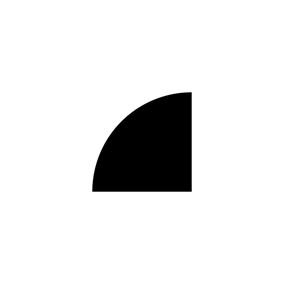
You may speed up your design system by using the opinionated collection of open-source tools and frameworks known as The Radius.

At Twilio, the Paste design system is employed to create user interfaces that are intuitive, unified, and of the highest caliber. With tools and resources, Paste assists Product Designers and Engineers in creating consumer UIs in Figma and React.

For Mail.ru products, Paradigm is a design system that enables us to preserve the integrity of the user experience while streamlining design and development resources.

The goal of the Palmetto Design System is to make it easier and faster for us to produce applications with the Palmetto brand.

These rules establish the requirements for maintaining a consistent brand image. The GitLab brand has developed into what it is today because to the cooperation of many contributors and iterative procedures, just like their product and business. It serves as a creative outlet for Gitlab's mission, vision, and core principles.