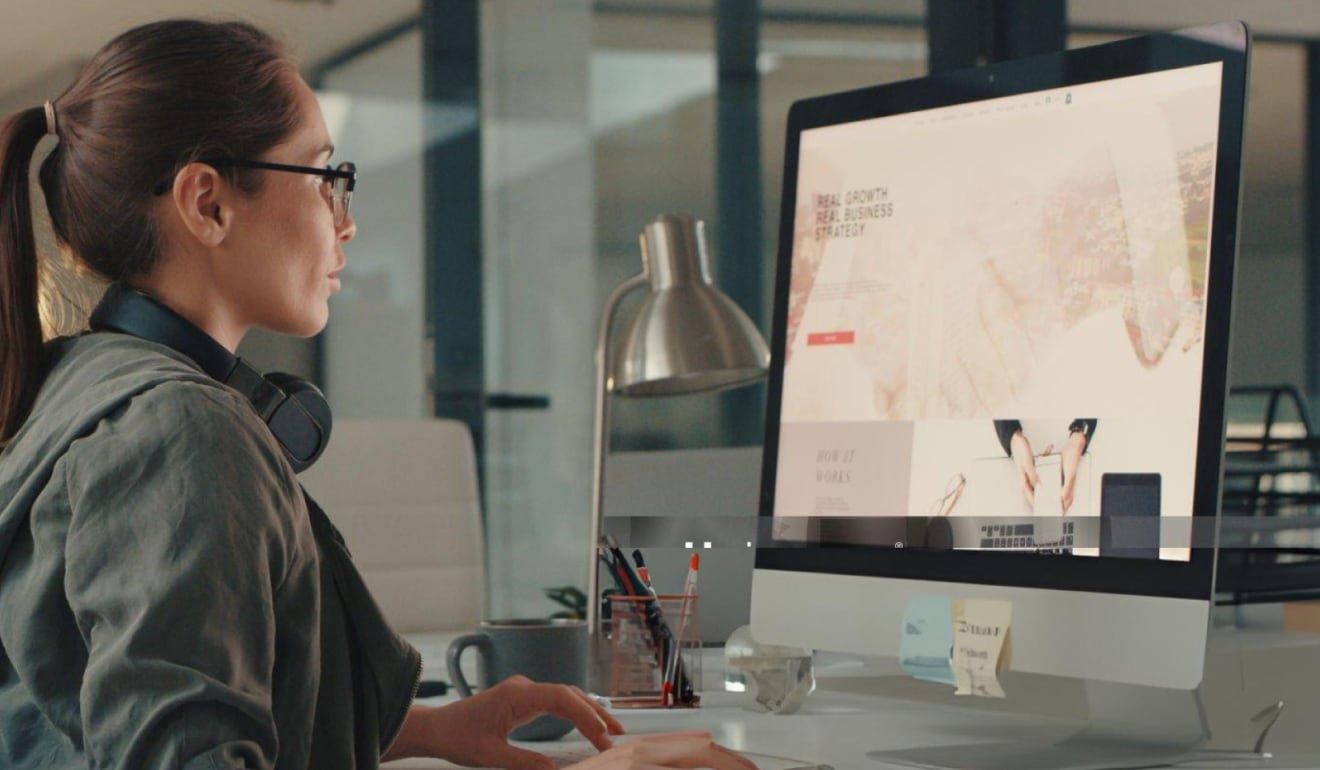Type Design Resources, the ultimate online destination for a wide range of type design resources.
Advanced Techniques for Mastering Variable Fonts in Modern Web Design

In the ever-evolving landscape of web design, typography plays a crucial role in creating engaging and visually appealing user experiences. One of the most exciting developments in recent years has been the introduction of variable fonts. These versatile typefaces offer designers unprecedented control over various aspects of type design, allowing for more dynamic and responsive typography. In this blog post, we'll explore advanced techniques for mastering variable fonts in modern web design, helping you take your typography skills to the next level.
Understanding Variable Fonts
Before diving into advanced techniques, let's briefly recap what variable fonts are. Unlike traditional static fonts, which require separate files for each weight, width, or style, variable fonts contain all variations within a single file. This technology allows for smooth transitions between different styles and weights, offering endless possibilities for creative typography.
Advanced Techniques for Mastering Variable Fonts
1. Responsive Typography with Variable Fonts
One of the most powerful applications of variable fonts is in creating truly responsive typography. By leveraging CSS custom properties and calc() functions, you can dynamically adjust font properties based on viewport size or other parameters.
:root {
--font-weight: calc(300 + 100 * ((100vw - 320px) / (1200 - 320)));
}
body {
font-variation-settings: 'wght' var(--font-weight);
}
This technique allows the font weight to smoothly transition from 300 to 400 as the viewport width increases from 320px to 1200px.
2. Animation and Transition Effects
Variable fonts excel at creating smooth animations and transitions. You can animate between different font weights, widths, or custom axes to create eye-catching effects.
@keyframes pulse {
0% { font-variation-settings: 'wght' 100, 'wdth' 100; }
50% { font-variation-settings: 'wght' 900, 'wdth' 200; }
100% { font-variation-settings: 'wght' 100, 'wdth' 100; }
}
.animated-text {
animation: pulse 2s infinite;
}
This animation creates a pulsing effect by varying the weight and width of the font.
3. Performance Optimization
While variable fonts offer great flexibility, it's important to consider performance. To optimize loading times:
- Subset your fonts to include only the characters you need.
- Use the
font-displayproperty to control how fonts are loaded and displayed. - Implement progressive loading strategies, starting with a basic font and enhancing it as resources become available.
@font-face {
font-family: 'MyVariableFont';
src: url('path/to/font.woff2') format('woff2-variations');
font-weight: 100 900;
font-display: swap;
}
4. Combining Multiple Axes
Many variable fonts offer multiple axes of variation. By combining these axes, you can create unique typographic effects that were previously impossible or required multiple font files.
.multi-axis {
font-variation-settings: 'wght' 600, 'wdth' 150, 'ital' 12;
}
Experiment with different combinations to find the perfect balance for your design.
5. Creating Custom Axes
For ultimate control, consider creating custom axes in your variable fonts. While this requires more advanced font design skills, it allows for truly unique typographic effects tailored to your specific needs.
6. Accessibility Considerations
When using variable fonts, it's crucial to maintain good accessibility practices:
- Ensure sufficient contrast between text and background.
- Use appropriate font sizes and line heights for readability.
- Test your designs with screen readers and other assistive technologies.
7. Fallback Strategies
Not all browsers support variable fonts yet. Implement robust fallback strategies to ensure a good experience for all users:
@supports (font-variation-settings: normal) {
/* Variable font styles */
}
/* Fallback styles */
8. Leveraging Variable Fonts for Branding
Variable fonts offer unique opportunities for brand expression. Create custom variations that align with your brand identity and use them consistently across your web properties.
9. Optimizing for Different Devices
Take advantage of variable fonts' flexibility to optimize typography for different devices and screen sizes. Adjust weight, width, and other parameters to ensure optimal readability across all platforms.
@media (max-width: 600px) {
body {
font-variation-settings: 'wght' 300, 'wdth' 90;
}
}
@media (min-width: 601px) {
body {
font-variation-settings: 'wght' 400, 'wdth' 100;
}
}
10. Integrating with Design Systems
Incorporate variable fonts into your design system to ensure consistency and flexibility across your projects. Define a set of predefined variations that align with your design language and can be easily applied throughout your applications.
Mastering variable fonts opens up a world of possibilities for modern web design. By implementing these advanced techniques, you can create more dynamic, responsive, and engaging typography that enhances the overall user experience of your websites and applications. As browser support continues to improve and more designers embrace this technology, we can expect to see even more innovative uses of variable fonts in the future.
Remember, the key to success with variable fonts lies in experimentation and finding the right balance between creativity and usability. Start implementing these techniques in your projects today, and watch your typography come to life in ways you never thought possible.
FAQ
Variable fonts are a single font file that contains multiple variations of a typeface, allowing for smooth transitions between different weights, widths, and styles. Unlike traditional static fonts, which require separate files for each variation, variable fonts offer more flexibility and control in a single file.
You can create responsive typography with variable fonts by using CSS custom properties and calc() functions. This allows you to dynamically adjust font properties based on viewport size or other parameters. For example, you can smoothly transition font weight as the screen size changes.
Yes, variable fonts are excellent for creating smooth animations and transitions. You can animate between different font weights, widths, or custom axes using CSS animations or transitions. This can create eye-catching effects that were previously difficult or impossible with static fonts.
To optimize performance with variable fonts:
- Subset your fonts to include only the characters you need
- Use the font-display property to control how fonts are loaded and displayed
- Implement progressive loading strategies
- Consider using the WOFF2 format for better compression
When using variable fonts, ensure:
- Sufficient contrast between text and background
- Appropriate font sizes and line heights for readability
- Your designs work well with screen readers and other assistive technologies
- You test your typography across different devices and screen sizes
Many variable fonts offer multiple axes of variation. You can combine these axes using the font-variation-settings property in CSS. For example:
.multi-axis {
font-variation-settings: 'wght' 600, 'wdth' 150, 'ital' 12;
}Implement fallback strategies to ensure a good experience for all users. Use the @supports rule in CSS to provide alternative styles for browsers that don't support variable fonts. Always have a static font fallback ready.
Absolutely! Variable fonts offer unique opportunities for brand expression. You can create custom variations that align with your brand identity and use them consistently across your web properties. This allows for more flexible and dynamic branding while maintaining consistency.
To integrate variable fonts into your design system:
- Define a set of predefined variations that align with your design language
- Create utility classes or custom properties for common font variations
- Document how and when to use different font variations in your system
- Ensure consistency across different components and pages
Yes, there are several tools available:
- Axis-Praxis: An online playground for variable fonts
- Wakamai Fondue: A tool for inspecting and testing variable fonts
- Adobe Variable Font Prototype: Allows you to create and experiment with variable fonts
- FontGoggles: A font viewer for macOS that supports variable fonts
- These tools can help you explore and test variable fonts before implementing them in your designs.