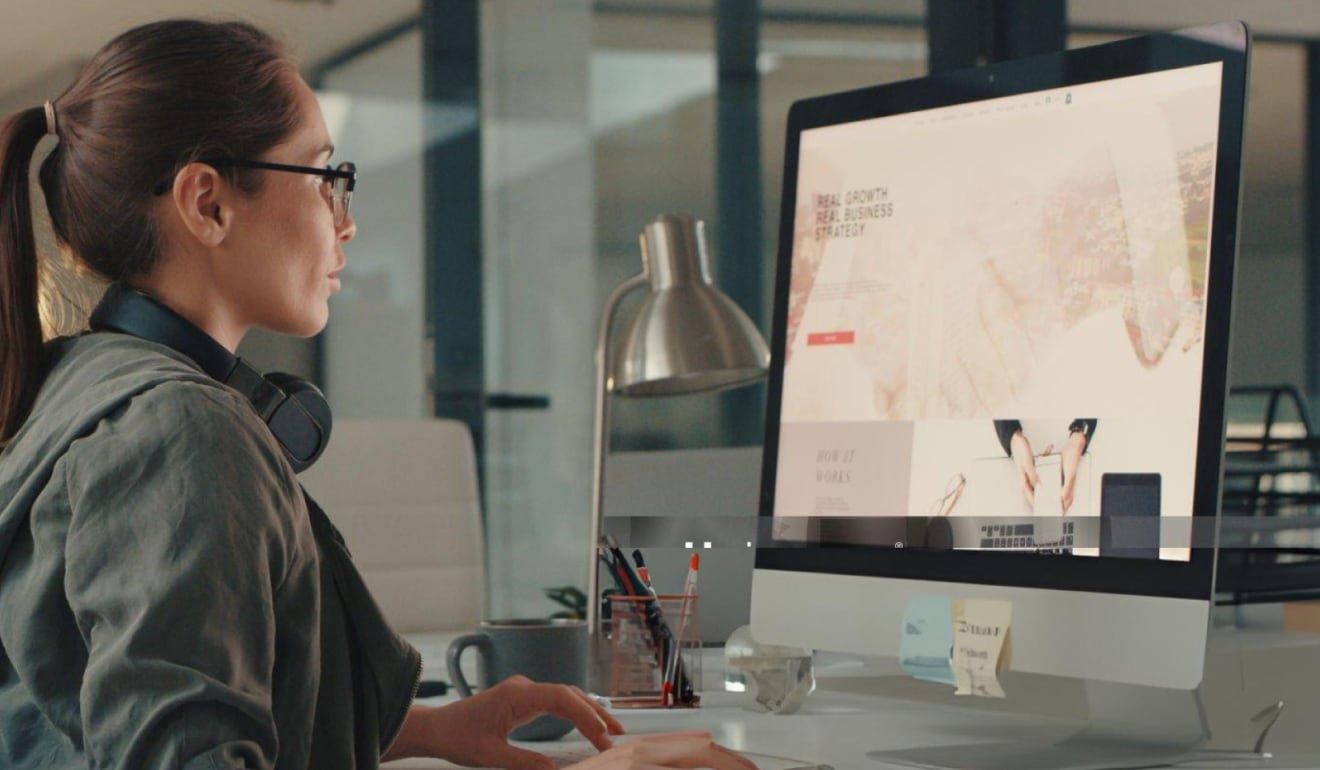In the fast-paced world of design, having access to high-quality resources can make all the difference in creating stunning presentations that captivate your audience.
The Ultimate Guide to Digital Mockups: What, Why, and How

In today's fast-paced digital landscape, creating a product, service, or experience that meets the evolving needs of users requires a deep understanding of design principles, user behavior, and technology. One crucial tool that has revolutionized the design process is the digital mockup. In this comprehensive guide, we'll delve into the world of digital mockups, exploring what they are, why they're essential, and how to create them effectively.
What are Digital Mockups?
A digital mockup is a visual representation of a product, service, or experience that simulates its functionality, usability, and aesthetic appeal. It's a digital prototype that allows designers, stakeholders, and users to interact with and test a design concept before investing time, resources, and budget into its development. Digital mockups can range from simple, low-fidelity sketches to high-fidelity, interactive prototypes, depending on the design goals and requirements.
Why are Digital Mockups Important?
Digital mockups have become an indispensable part of the design process, offering numerous benefits that can significantly impact the success of a project. Here are some compelling reasons why digital mockups are essential:
- Improved Communication: Digital mockups facilitate clear and effective communication among designers, stakeholders, and users, ensuring everyone is on the same page regarding the design concept and goals.
- Reduced Costs: By testing and refining design concepts digitally, you can avoid costly mistakes, reduce the need for physical prototypes, and save resources.
- Enhanced User Experience: Digital mockups allow you to validate design decisions, identify usability issues, and create a user-centered design that meets the needs and expectations of your target audience.
- Faster Time-to-Market: Digital mockups accelerate the design process, enabling you to iterate and refine your design quickly, and get your product or service to market faster.
- Increased Collaboration: Digital mockups promote collaboration among cross-functional teams, stakeholders, and users, fostering a culture of open feedback, iteration, and continuous improvement.
Types of Digital Mockups
Digital mockups come in various forms, each serving a specific purpose in the design process. Here are some common types of digital mockups:
- Low-Fidelity Mockups: Simple, rough sketches or wireframes that focus on the basic layout, functionality, and user flow.
- Mid-Fidelity Mockups: More detailed and refined designs that incorporate visual elements, typography, and color schemes.
- High-Fidelity Mockups: Highly detailed, interactive prototypes that closely resemble the final product or service.
- Interactive Mockups: Dynamic, clickable prototypes that allow users to interact with the design and test its usability.
How to Create Effective Digital Mockups
Creating effective digital mockups requires a combination of design skills, technical expertise, and attention to detail. Here are some best practices to help you create stunning digital mockups:
- Define Your Design Goals: Clearly articulate the purpose, scope, and objectives of your digital mockup, ensuring it aligns with your project's overall goals.
- Choose the Right Tools: Select the most suitable design tools and software for your digital mockup, considering factors such as ease of use, functionality, and compatibility.
- Keep it Simple: Start with low-fidelity mockups and gradually refine your design, avoiding unnecessary complexity and focusing on the essential elements.
- Test and Iterate: Validate your design decisions through user testing, feedback, and iteration, ensuring your digital mockup meets the needs and expectations of your target audience.
- Collaborate and Communicate: Engage stakeholders, users, and cross-functional teams in the design process, fostering open communication, feedback, and collaboration.
Best Tools for Creating Digital Mockups
The right tools can make all the difference in creating effective digital mockups. Here are some popular design tools and software that can help you create stunning digital mockups:
- Sketch: A digital design tool that offers a powerful, intuitive interface for creating wireframes, prototypes, and high-fidelity designs.
- Figma: A cloud-based design platform that enables real-time collaboration, feedback, and iteration.
- Adobe XD: A user experience design software that allows you to create, prototype, and share digital mockups.
- InVision: A design platform that offers a range of tools and features for creating, testing, and iterating digital mockups.
Digital mockups have revolutionized the design process, enabling designers, stakeholders, and users to collaborate, communicate, and create innovative products, services, and experiences. By understanding the what, why, and how of digital mockups, you can harness their power to drive design excellence, improve user experience, and achieve business success. Whether you're a seasoned designer or just starting out, this ultimate guide to digital mockups will help you unleash your creativity, streamline your design process, and create stunning digital mockups that bring your vision to life.
FAQ
Digital mockups are visual representations of a product, service, or experience that simulate its functionality, usability, and aesthetic appeal in a digital format.
Digital mockups facilitate improved communication, reduced costs, enhanced user experience, faster time-to-market, and increased collaboration among design teams and stakeholders.
Digital mockups can be low-fidelity (simple wireframes), mid-fidelity (detailed designs), high-fidelity (closely resembling the final product), and interactive (dynamic, clickable prototypes).
The benefits include improved communication, reduced costs, enhanced user experience, faster time-to-market, and increased collaboration, leading to more effective and user-centered design.
Effective digital mockups can be created by defining clear design goals, choosing the right tools, starting with simplicity, testing and iterating the design, and fostering collaboration and communication.
Popular tools for creating digital mockups include Sketch, Figma, Adobe XD, and InVision, each offering unique features for wireframing, prototyping, and design collaboration.
Digital mockups are crucial in UX design as they allow designers to validate design decisions, identify usability issues, and create user-centered designs that meet user expectations.
By enabling quick iteration, user feedback, and collaborative design, digital mockups streamline the design process, reducing the time and resources needed to bring a product to market.
Yes, digital mockups can be adapted to various design projects, including product design, web design, mobile app design, architecture, interior design, and more.
The future of digital mockups is likely to involve advancements in augmented reality (AR), virtual reality (VR), and real-time collaboration, further enhancing the design process and user experience.