Figcomponents is a one-stop website that curates the best Figma components, offering designers a streamlined and efficient way to build their designs.
How UI Kits Can Speed Up Your Design Process
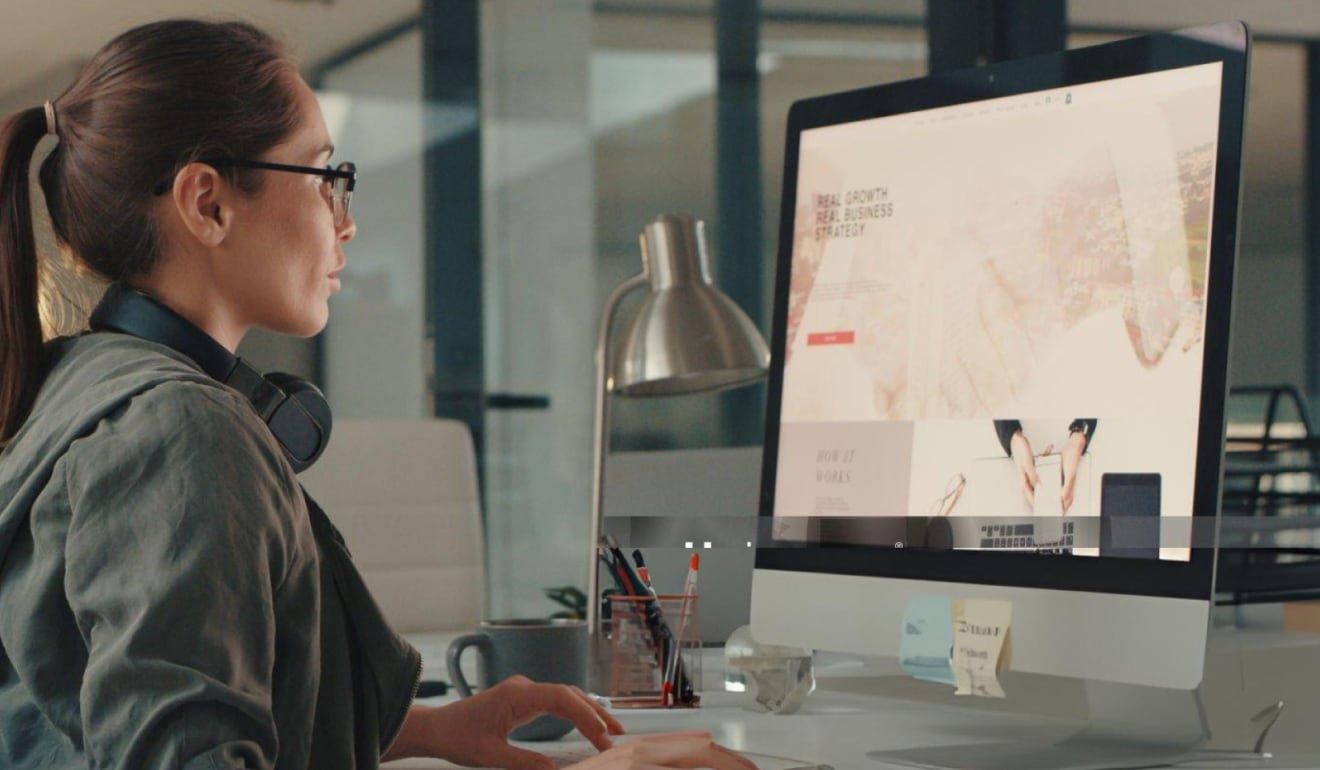
In the fast-paced world of web and app development, efficiency is key. Designers and developers are constantly seeking ways to streamline their workflows and deliver high-quality products in less time. One tool that has become increasingly popular in recent years is the UI kit. These pre-designed collections of user interface elements can significantly accelerate your design process, allowing you to create polished, professional-looking interfaces with minimal effort. In this post, we'll explore how UI kits can boost your productivity and enhance your design workflow.
What Are UI Kits?
UI kits are comprehensive collections of pre-designed user interface elements, such as buttons, forms, navigation menus, icons, and other components commonly used in digital products. These kits are typically created by professional designers and are available in various styles and themes to suit different project needs.
The Benefits of Using UI Kits
1. Time-Saving
One of the most significant advantages of using UI kits is the time they save. Instead of designing every element from scratch, you can simply choose from a range of pre-made components. This allows you to focus on the overall user experience and functionality of your product, rather than getting bogged down in the details of individual UI elements.
2. Consistency
UI kits help maintain visual consistency throughout your project. All elements within a kit are designed to work together harmoniously, ensuring a cohesive look and feel across your entire interface. This consistency not only improves the aesthetic appeal of your design but also enhances usability by creating a more intuitive user experience.
3. Customization Options
While UI kits provide ready-made components, they also offer flexibility for customization. Most kits are designed with scalability in mind, allowing you to easily modify colors, sizes, and other properties to match your brand guidelines or specific project requirements.
4. Professional Quality
UI kits are often created by experienced designers who understand the principles of good UI design. By using these kits, you can leverage their expertise and ensure that your interface adheres to best practices in terms of aesthetics, usability, and accessibility.
5. Rapid Prototyping
UI kits are invaluable for quickly creating prototypes and mockups. Whether you're pitching ideas to clients or testing different layout options, these kits allow you to assemble functional prototypes in a fraction of the time it would take to create them from scratch.
How to Effectively Incorporate UI Kits into Your Workflow
- Choose the Right Kit: Select a UI kit that aligns with your project's style and requirements. Consider factors such as the kit's comprehensiveness, customization options, and compatibility with your preferred design tools.
- Familiarize Yourself with the Components: Take time to explore all the elements included in the kit. Understanding the full range of available components will help you make the most of the kit's potential.
- Customize to Fit Your Brand: While UI kits provide a great starting point, it's important to tailor the components to match your brand identity. Adjust colors, typography, and other design elements to create a unique look that aligns with your project's goals.
- Combine Elements Creatively: Don't be afraid to mix and match components from different UI kits or combine them with custom-designed elements. This approach can help you create truly unique interfaces while still benefiting from the efficiency of pre-made components.
- Stay Organized: Keep your design files well-organized by creating libraries or style guides based on the UI kit components. This will make it easier to maintain consistency across your project and collaborate with team members.
Potential Drawbacks and How to Overcome Them
While UI kits offer numerous benefits, it's important to be aware of potential drawbacks:
- Overreliance: Relying too heavily on UI kits can sometimes lead to generic-looking designs. To avoid this, use UI kits as a foundation but add unique touches and custom elements to differentiate your product.
- Limited Flexibility: Some UI kits may not cover all the specific components you need for your project. In such cases, be prepared to design additional elements that seamlessly integrate with the kit's existing components.
- Learning Curve: Each UI kit may have its own structure and naming conventions. Invest time in understanding how the kit is organized to use it efficiently.
UI kits are powerful tools that can significantly speed up your design process, improve consistency, and help you create professional-looking interfaces with ease. By carefully selecting the right kit and integrating it effectively into your workflow, you can boost your productivity and focus more on solving complex design challenges rather than reinventing the wheel for common UI elements.
Whether you're a solo designer or part of a large team, incorporating UI kits into your design process can lead to faster iterations, more polished prototypes, and ultimately, better user experiences. As the demand for rapid development continues to grow, UI kits are becoming an essential asset in every designer's toolkit.
FAQ
A UI kit is a collection of pre-designed user interface elements, such as buttons, forms, navigation menus, and icons, typically created by professional designers for use in digital product design.
UI kits save time by providing ready-made components that can be quickly implemented, allowing designers to focus on overall user experience and functionality rather than designing every element from scratch.
Yes, most UI kits are designed with customization in mind. You can typically modify colors, sizes, and other properties to match your brand guidelines or specific project requirements.
While there's a risk of overreliance leading to generic designs, you can avoid this by using UI kits as a foundation and adding unique touches and custom elements to differentiate your product.
Absolutely. UI kits help maintain visual consistency throughout your project as all elements within a kit are designed to work together harmoniously, ensuring a cohesive look and feel across your interface.
Yes, UI kits are excellent for rapid prototyping. They allow you to quickly assemble functional prototypes for pitching ideas to clients or testing different layout options.
When selecting a UI kit, consider factors such as the kit's comprehensiveness, customization options, compatibility with your preferred design tools, and how well it aligns with your project's style and requirements.
Yes, you can mix and match components from different UI kits or combine them with custom-designed elements. This approach can help create unique interfaces while still benefiting from pre-made components.
Potential drawbacks include the risk of overreliance leading to generic designs, limited flexibility for very specific needs, and a learning curve to understand each kit's structure. However, these can be overcome with careful use and customization.
While experience helps, UI kits are designed to be user-friendly and can be beneficial for designers at all levels. They can be especially helpful for less experienced designers by providing professionally designed components and demonstrating good UI design principles.








