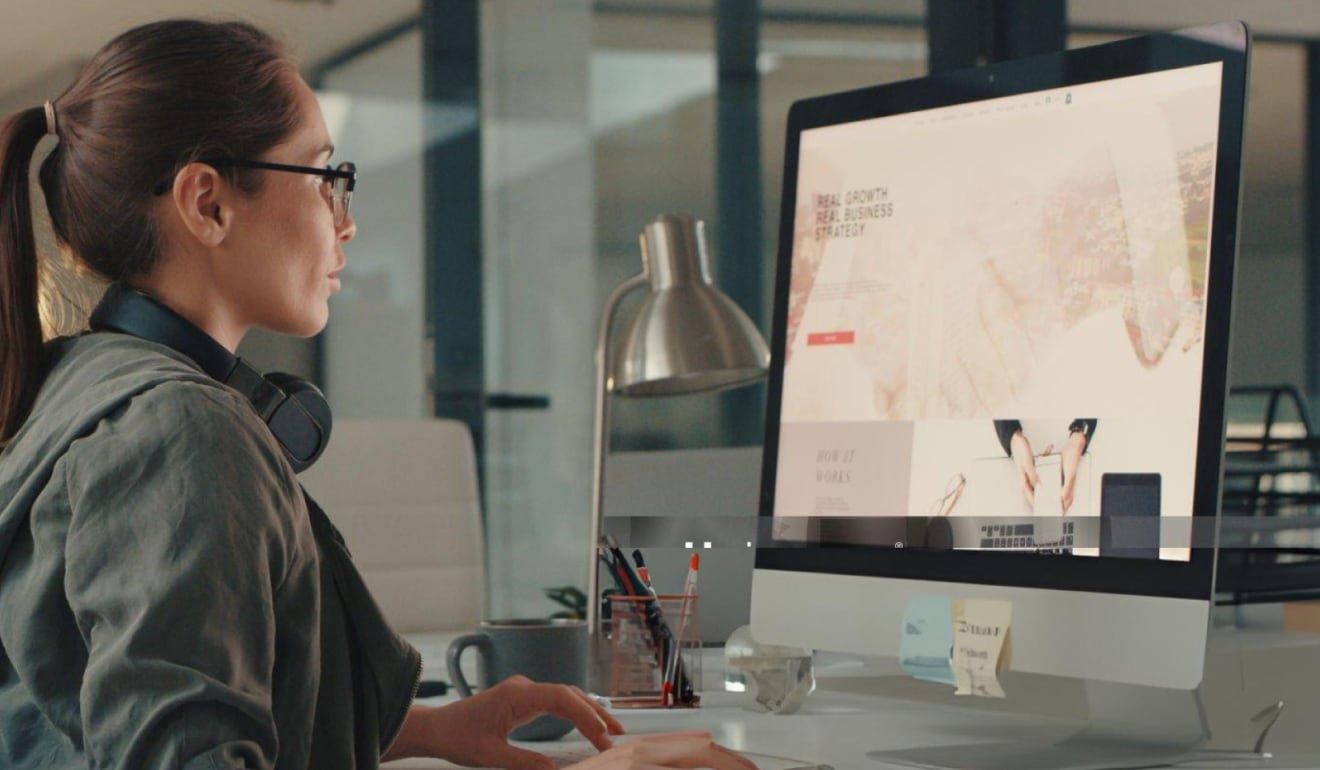With a commitment to continuous growth, the UX Cookbook constantly introduces new recipes, making it a go-to resource for UX enthusiasts.
Best Practices for Designing Effective Information Architecture

Designing an effective information architecture (IA) is crucial for creating a successful website or application. A well-planned IA helps users find what they are looking for quickly and easily, and can improve the overall user experience of your site. In this blog post, we will cover some best practices for designing an effective IA, including creating a clear hierarchy, using labels and navigation menus effectively, and designing for findability and search engine optimization. We will also discuss considerations for mobile and responsive design, and offer tips for maintaining your IA over time. By following these best practices, you can create an IA that effectively organizes and presents your content to users.
Introduction to Information Architecture
Information architecture (IA) refers to the way in which information is organized and presented on a website or application. It includes the structure, labeling, and navigation systems that help users find what they are looking for and understand the relationships between different pieces of content. A well-designed IA can greatly improve the user experience of a site by making it easy for users to find the information they need and by presenting it in a clear and logical way. In this blog post, we will cover some best practices for designing an effective IA. By following these guidelines, you can create a website or application that is easy to use and navigate for your users.
The Importance of a Clear Information Hierarchy
One of the most important aspects of an effective IA is the creation of a clear hierarchy of information. This means organizing your content into categories and subcategories, and determining the relative importance of each piece of content within that hierarchy. A clear hierarchy helps users understand the relationships between different pieces of content and allows them to easily find what they are looking for. It also helps search engines understand the structure and content of your site, which can improve your search rankings. When designing your IA, it is important to consider the needs and goals of your users, and to organize your content in a way that meets those needs and goals. This may involve creating a sitemap to visually represent the hierarchy of your content, or using labels and navigation menus to help users navigate to specific sections of your site.

Creating a Sitemap for Your Website
A sitemap is a visual representation of the structure and hierarchy of the pages on your website. It can help you plan the organization of your content and make it easier for users to find what they are looking for. Sitemaps can be especially useful for large websites with a lot of content, as they provide a high-level overview of the entire site. There are a few different types of sitemaps that you can use when designing your IA, including hierarchical sitemaps, which show the parent-child relationships between pages, and linear sitemaps, which show the relationship between pages in a linear fashion. Whichever type of sitemap you choose, it is important to make sure that it accurately represents the structure and content of your site, and that it is kept up to date as you add or remove pages.
Using Labels and Navigation Menus Effectively
Labels and navigation menus are important tools for helping users find their way around your website or application. When designing your IA, it is important to choose descriptive and accurate labels for your content, and to use a consistent naming convention throughout your site. Navigation menus should be clear and organized, and should allow users to access all of the main sections of your site. There are a few different types of navigation menus that you can use, including top-level menus, which display all of the main categories of your site at the top of the page, and sidebars, which display a list of links to subcategories on the side of the page. It is also a good idea to include a search function, which allows users to search for specific words or phrases within your site.
Considerations for Mobile and Responsive Design
In today's world, it is important to design your website or application with mobile devices in mind. More and more users are accessing the internet through their phones and tablets, and it is essential that your site is easy to use on these devices. When designing your IA, you should consider how it will look and function on mobile devices. This may involve creating a separate mobile version of your site, or using responsive design techniques to ensure that your site automatically adjusts to the size and resolution of the device it is being viewed on. It is also a good idea to test your site on a variety of different devices to make sure that it is user-friendly and easy to navigate.
Organizing Content Using Taxonomies and Metadata
A taxonomy is a system for categorizing and organizing content. It helps users understand the relationships between different pieces of content and makes it easier for them to find what they are looking for. When designing your IA, you should consider creating a taxonomy for your content, either by using pre-existing categories or by creating your own. It is also a good idea to use metadata, which is data about your content, to help users understand the context and relevance of your content. Metadata can include things like titles, descriptions, keywords, and tags, and it can be used to help search engines understand the content of your site and to improve your search rankings.

Designing for Findability and Search Engine Optimization
One of the main goals of an IA is to make it easy for users to find what they are looking for. This includes making it easy for users to find your site in the first place, which is where search engine optimization (SEO) comes in. SEO refers to the process of optimizing your site to improve its visibility in search engine results pages (SERPs). When designing your IA, there are a few things you can do to improve your SEO, including:
- Choosing descriptive and accurate titles and descriptions for your pages
- Using keywords and phrases throughout your content
- Creating a clear hierarchy and organization for your content
- Creating a sitemap and submitting it to search engines
- Creating a mobile-friendly and responsive design
By following these best practices, you can improve the findability of your site and attract more traffic from search engines.
Creating a Consistent User Experience Across Pages
An important aspect of an effective IA is creating a consistent user experience across all of the pages on your site. This means using the same layout, design elements, and navigation tools on every page, so that users can easily move from one page to another without getting disoriented. It is also a good idea to use the same language and tone throughout your site, to create a cohesive and unified experience for users. When designing your IA, you should consider creating a style guide, which outlines the standards and guidelines for your site's design and content. This can help ensure that every page on your site is consistent and easy to use.
Testing and Iterating Your Information Architecture
Once you have designed your IA, it is important to test it to make sure that it is effective and user-friendly. You can do this through usability testing, which involves asking users to complete tasks on your site and collecting feedback about their experience. Usability testing can help you identify any problems with your IA and give you the opportunity to make improvements before your site goes live. It is also a good idea to periodically review and update your IA as your site evolves and changes over time. This can help you ensure that your IA remains effective and meets the needs of your users.
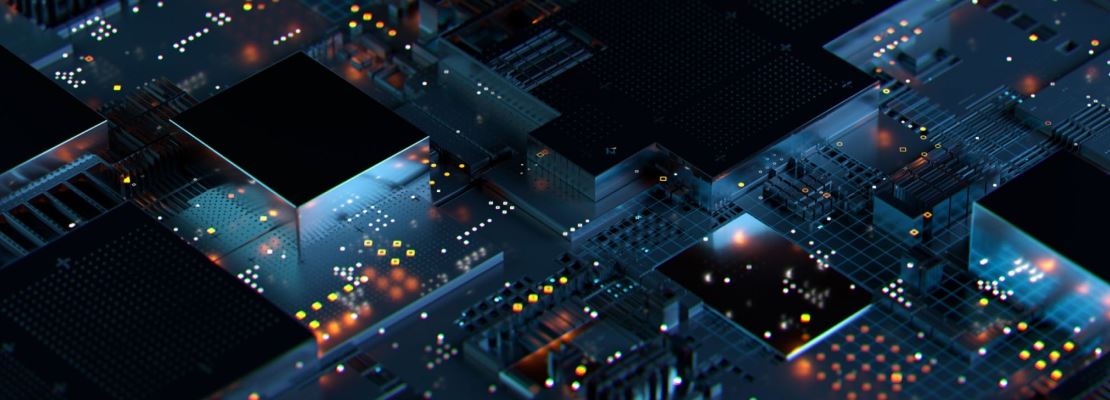
Best Practices for Maintaining Your Information Architecture Over Time
Maintaining your IA is an ongoing process that requires regular review and updates. Here are a few best practices for maintaining your IA over time:
- Periodically review and update your IA to ensure that it is still effective and meets the needs of your users
- Monitor your site's analytics to see how users are interacting with your IA and identify any areas that may need improvement
- Keep your sitemap up to date as you add or remove pages from your site
- Use consistent labeling and naming conventions throughout your site
- Test your IA regularly through usability testing to identify any issues and make improvements
By following these best practices, you can keep your IA effective and user-friendly over time.
FAQ
IA helps users find what they are looking for quickly and easily, which improves the overall user experience of your site.
Information Architecture (IA) refers to the way in which information is organized and presented on a website or application. It includes the structure, labeling, and navigation systems that help users find what they are looking for and understand the relationships between different pieces of content.
A well-designed IA can greatly improve the user experience of a site by making it easy for users to find the information they need and by presenting it in a clear and logical way.
A sitemap is a visual representation of the structure and hierarchy of the pages on your website. It helps to plan the organization of your content and makes it easier for users to find what they are looking for. A clear information hierarchy can be achieved through creating a sitemap, using labels and navigation menus for specific sections of the site.
Sitemaps are tools used to provide an overall visual walkthrough of the contents and organization of a large website. They offer a high-level perspective of the site as a whole, which allows for easier navigation and user experience.
Labels and navigation menus help users easily navigate around a website or application, making it easier for them to find what they're looking for. Descriptive and accurate labels for content and a clear and organized navigation menu can enhance user experience by allowing users to access all main sections of a website easily.
The two main types of navigation menus are: top-level menus, which display all main categories of a site on the top of the page, and sidebars, which display a list of links to subcategories on one side of the page. It is also helpful to include a search function to enable users to search for specific words or phrases within the site.
As more users access the internet through their phones and tablets, it's essential to ensure your site is easy to use on mobile devices. It's important to consider how your site will look and function on smaller screens and to utilize a responsive design that automatically adapts to a variety of device sizes and resolutions. Failing to do so risks alienating mobile users and potentially losing valuable traffic and sales.
Testing your website on different devices ensures that it's user-friendly and easy to navigate for a variety of users.
Metadata is data about your content that includes titles, descriptions, keywords, and tags. It can be used to help search engines understand the content of your site and to improve your search rankings, resulting in increased visibility and findability of your website.
SEO refers to the process of optimizing your website's content to improve its visibility in search engine results pages. It helps in making it easy for users to find your website in search results. By designing your IA with accurate and descriptive page titles and descriptions, you can improve your website's chances of being found by search engines.
Some best practices for improving the findability of your website include using keywords and phrases throughout your content, creating a clear hierarchy and organization for your content, creating a sitemap and submitting it to search engines, and creating a mobile-friendly and responsive design.
Usability testing involves requesting users to perform tasks on your website and gathering feedback regarding their experience with it. This can assist in discovering any problems regarding your information architecture and improving the website before it goes online. Continuous reviewing and updating of the information architecture is advisable as the website grows and changes over time.
Periodically reviewing and updating your IA to ensure it's still effective and meets user needs, and monitoring site analytics to identify areas for improvement are two essential best practices for maintaining your IA over time.