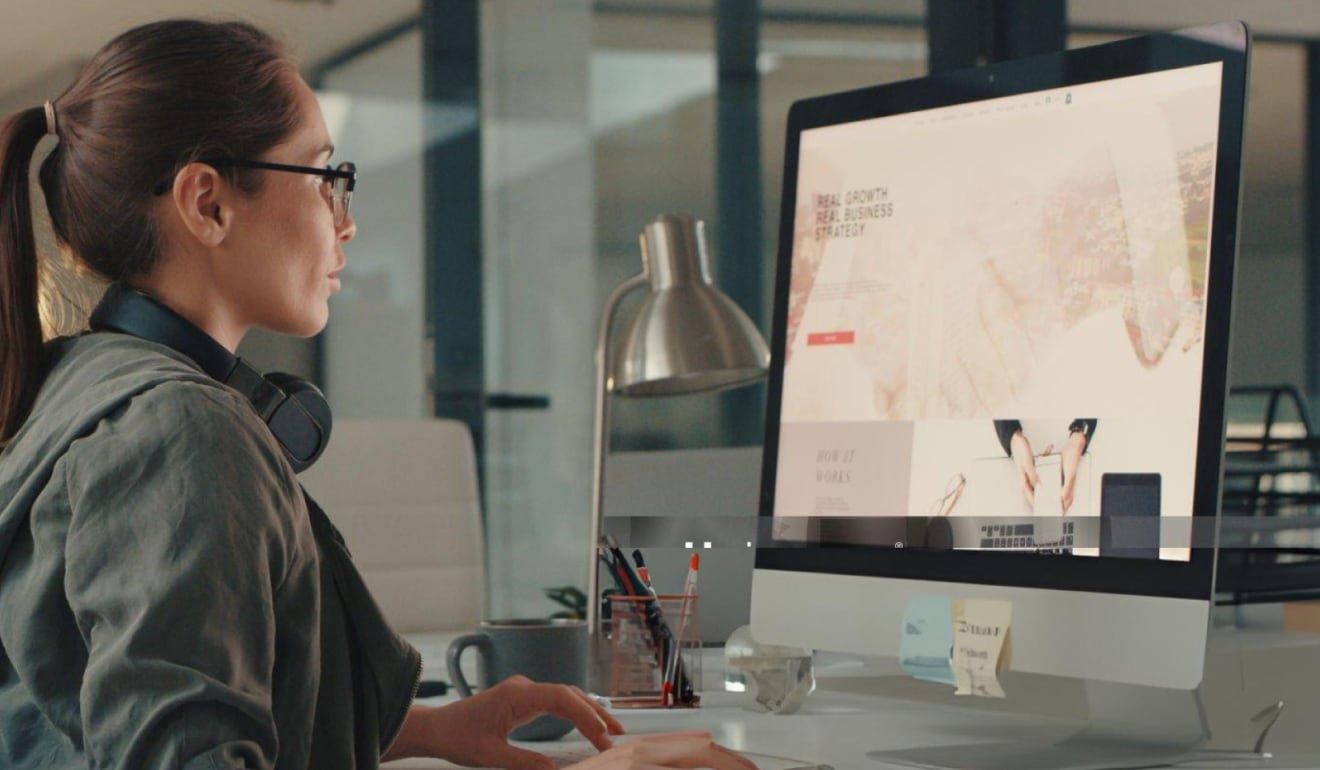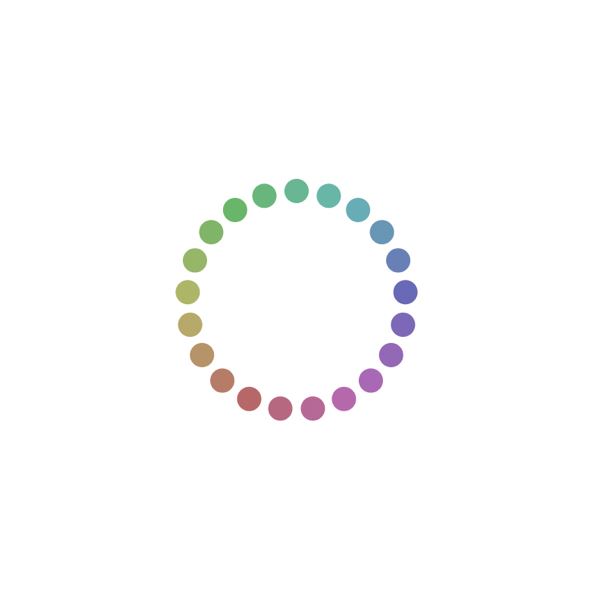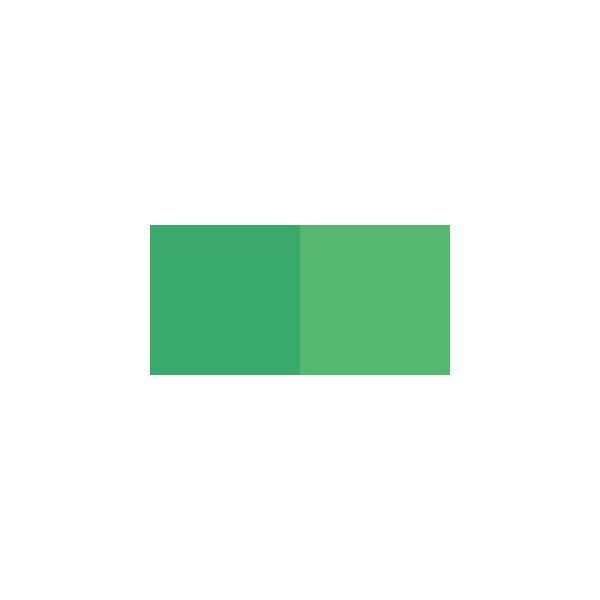Enter Branition Colors, an exceptional online platform that takes color curation to a whole new level.
Best practices for designing interfaces that are accessible to users with color vision deficiencies

In the world of digital design, accessibility is of utmost importance. Designers and developers need to ensure that their interfaces are inclusive for all users, regardless of any disabilities they may have. Color accessibility is one such aspect that needs to be given special attention. In this article, we will delve into the various best practices that can be employed for designing interfaces that are accessible to users with color blindness and other visual impairments.
Understanding color accessibility
Designing interfaces that cater to users with visual impairments is critical in promoting inclusivity in digital design. Understanding what color accessibility is and its importance can help designers create better user experiences for all users.
Color accessibility is a critical aspect of digital design that ensures all users can perceive information conveyed through colors, regardless of their form of color vision. It's the ability of all users to distinguish different colors and understand the information communicated through them.
However, designing for color accessibility can be challenging, as color is an essential aspect of digital design and is used to convey information in various ways, from indicating links to conveying meaning in logos. The inability of some users to distinguish between colors can lead to misunderstanding or the complete inability to complete a task. Hence, it's critical to ensure color accessibility for all users.
Why is color accessibility important?
Color accessibility is crucial in promoting inclusivity in digital design. It ensures that all users, including those with visual impairments, can access and use digital interfaces. By designing for color accessibility, designers can create better user experiences for all users, regardless of their form of color vision.
Moreover, designing for color accessibility can also have legal implications. In many countries, including the United States, digital interfaces must comply with accessibility standards and guidelines. Failure to do so can result in legal action, which can be costly and damaging to a company's reputation.
Color accessibility standards and guidelines
Various standards and guidelines have been developed to ensure color accessibility, such as WCAG (Web Content Accessibility Guidelines). WCAG recommends a minimum contrast ratio of 4.5:1 or 3:1 for large text, among other recommendations.
Other guidelines include ensuring that color is not the only means of conveying information, providing alternative text for images, and using patterns or textures to convey information instead of color alone. By following these guidelines, designers can ensure that their digital interfaces are accessible to all users, regardless of their form of color vision.
In conclusion, designing for color accessibility is critical in promoting inclusivity in digital design. By understanding what color accessibility is and its importance, designers can create better user experiences for all users and ensure that their digital interfaces comply with accessibility standards and guidelines.

Color contrast and readability
Color contrast plays a significant role in ensuring accessibility. Designers need to be mindful of the color contrast ratios used in their interfaces to ensure the readability of text and other essential elements.
But why is color contrast so important? Well, imagine trying to read white text on a light grey background or yellow text on a white background. It's not only frustrating but can be impossible for some users to read. That's why designers need to be aware of the contrast ratios used in their designs.
The role of color contrast in accessibility
Color contrast is crucial for readability, ensuring that users can distinguish between different elements in a design. It's especially important when it comes to text, where low-contrast text can make it difficult or impossible for some users to read the content.
For users with visual impairments, such as color blindness or low vision, contrast can make all the difference in their ability to access and understand the content on a website or app. That's why it's essential for designers to consider the accessibility of their designs and make sure they are inclusive for all users.
Tools for checking color contrast
Designers have various tools at their disposal to check the color contrast ratios used in their designs. Tools such as WebAIM's Contrast Checker or Adobe's Color contrast analyzer can help designers ensure compliance with accessibility standards.
These tools allow designers to input the colors used in their designs and check the contrast ratio between them. They can then adjust the colors as needed to ensure compliance with accessibility standards.
Best practices for maintaining readability
Aside from checking contrast ratios, designers can take various other best practices to ensure readability. These include using large enough text, avoiding low contrast color pairs, and considering the font choice and line spacing used in their designs.
When it comes to text size, it's important to consider the device on which the content will be viewed. For example, smaller text may be difficult to read on a mobile device, while larger text may look awkward on a desktop screen.
Additionally, designers should avoid using low contrast color pairs, such as red and green, as these can be difficult for users with color blindness to distinguish between. Instead, designers should opt for high contrast color pairs, such as black and white or blue and yellow.
Finally, font choice and line spacing can also impact readability. Sans-serif fonts, such as Arial or Helvetica, are often easier to read on screens than serif fonts. Additionally, designers should consider the line spacing used in their designs, as spacing that is too tight can make text difficult to read.
Choosing accessible color palettes
Choosing an accessible color palette is essential for promoting inclusivity in design. Designers need to consider the impact of color blindness on users when selecting suitable color schemes.
Color blindness affects about 8% of men and 0.5% of women worldwide, making it critical to consider its impact on color choices in designs. There are different types of color blindness, including red-green color blindness and blue-yellow color blindness. Designers need to be mindful of these types of color blindness and select appropriate color schemes that cater to these users.
One tip for creating accessible color palettes is to choose colors with high contrast ratios. This means selecting colors that have a significant difference in brightness and saturation. Using colors with distinctive hues can also help users with color blindness differentiate between different elements on a page.
Another important consideration for designers is testing their color palette for accessibility before implementation. This can be done using online tools that simulate different types of color blindness, allowing designers to see how their color choices will appear to users with color vision deficiencies.
Examples of accessible color schemes
Examples of accessible color schemes that cater to color blindness include using blue and yellow hues, which are easily distinguishable by most users. Red and green hues can also be used, but designers need to be careful to choose shades that have enough contrast to be easily distinguishable. High-contrast monochromatic schemes, such as black and white or navy blue and white, can also be effective for users with color blindness.
Designers need to consider the colors used in logos, charts, and graphs, among other elements, to ensure accessibility for all users. By following these tips and selecting appropriate color schemes, designers can create inclusive designs that cater to users with color blindness and promote accessibility for all.

Accessible text and typography
Typography plays a pivotal role in promoting accessibility. Designers need to consider various factors such as font style, size, and color to ensure readability.
Typography is not just about choosing the right font, but also about how it is used. Using appropriate font sizes, line spacing, and color contrast can make a significant difference in how accessible your text is. Let's explore some of these factors in more detail.
Font selection for readability
The font selection process should consider readability, legibility, and accessibility. Sans-serif fonts are generally the best choice for on-screen readability, as they have simple and clear letterforms that promote clear and easy-to-read text. Some popular sans-serif fonts include Arial, Helvetica, and Open Sans.
However, it's important to note that not all sans-serif fonts are created equal. Some have thinner strokes or more condensed letterforms, which can make them more difficult to read. It's important to choose a font that is easy to read at various sizes and on different screens.
Text size and line spacing
Designers need to ensure that the text size and line spacing used in their interfaces are large enough and spaced appropriately to promote readability. Using larger font sizes and increasing line spacing can help improve readability and comprehension for all users.
It's also important to consider the context in which the text will be viewed. For example, if your text will be viewed on a mobile device, you may need to use a larger font size to ensure readability on a smaller screen.
Using color to convey information
Designers can use color to convey information, such as highlighting text or indicating a call-to-action. However, it's critical to ensure that color alone is not the only means of communication, as some users may not be able to distinguish between certain colors or shades. Providing additional context or using other methods can help ensure that all users can understand the information conveyed.
For example, if you use color to indicate a required field on a form, you should also provide a text label indicating that the field is required. This ensures that users who cannot distinguish between colors can still understand the information.
By considering these factors when designing your typography, you can create text that is accessible to all users, regardless of their abilities or devices.
Conclusion
Designers need to be mindful of color accessibility in their designs to promote inclusivity and accessibility for all users. By following best practices and guidelines, checking color contrast ratios and selecting appropriate color schemes, designers can help ensure that their interfaces are accessible to all users, regardless of any visual impairments.
FAQ
Color accessibility is a critical aspect of digital design that ensures all users can perceive information conveyed through colors, regardless of their form of color vision. It is the ability of all users to distinguish different colors and understand the information communicated through them. Designing for color accessibility is important to promote inclusivity in digital design, as it ensures that all users, including those with visual impairments, can access and use digital interfaces. By designing for color accessibility, designers can create better user experiences for all users, regardless of their form of color vision.
Various standards and guidelines have been developed to ensure color accessibility, such as WCAG (Web Content Accessibility Guidelines). WCAG recommends a minimum contrast ratio of 4.5:1 or 3:1 for large text, among other recommendations. Other guidelines include ensuring that color is not the only means of conveying information, providing alternative text for images, and using patterns or textures to convey information instead of color alone. Following these guidelines ensures that digital interfaces are accessible to all users, regardless of their form of color vision, and also comply with accessibility standards and guidelines.
Color contrast plays a significant role in ensuring accessibility. Designers need to be mindful of the color contrast ratios used in their interfaces to ensure the readability of text and other essential elements. Low-contrast text can make it difficult or impossible for some users to read the content. For users with visual impairments, such as color blindness or low vision, contrast can make all the difference in their ability to access and understand the content on a website or app. Some best practices for maintaining readability include using large enough text, avoiding low contrast color pairs, and considering the font choice and line spacing used in designs.
Choosing an accessible color palette is essential for promoting inclusivity in design. Designers need to consider the impact of color blindness on users when selecting suitable color schemes. Color blindness affects about 8% of men and 0.5% of women worldwide, making it critical to consider its impact on color choices in designs. One tip for creating accessible color palettes is to use tools such as Color Safe or ColorBrewer, which generate color palettes that are accessible to users with visual impairments.
Designers have various tools at their disposal to check the color contrast ratios used in their designs. Tools such as WebAIM's Contrast Checker or Adobe's Color contrast analyzer can help designers ensure compliance with accessibility standards. These tools allow designers to input the colors used in their designs and check the contrast ratio between them. They can then adjust the colors as needed to ensure compliance with accessibility standards.