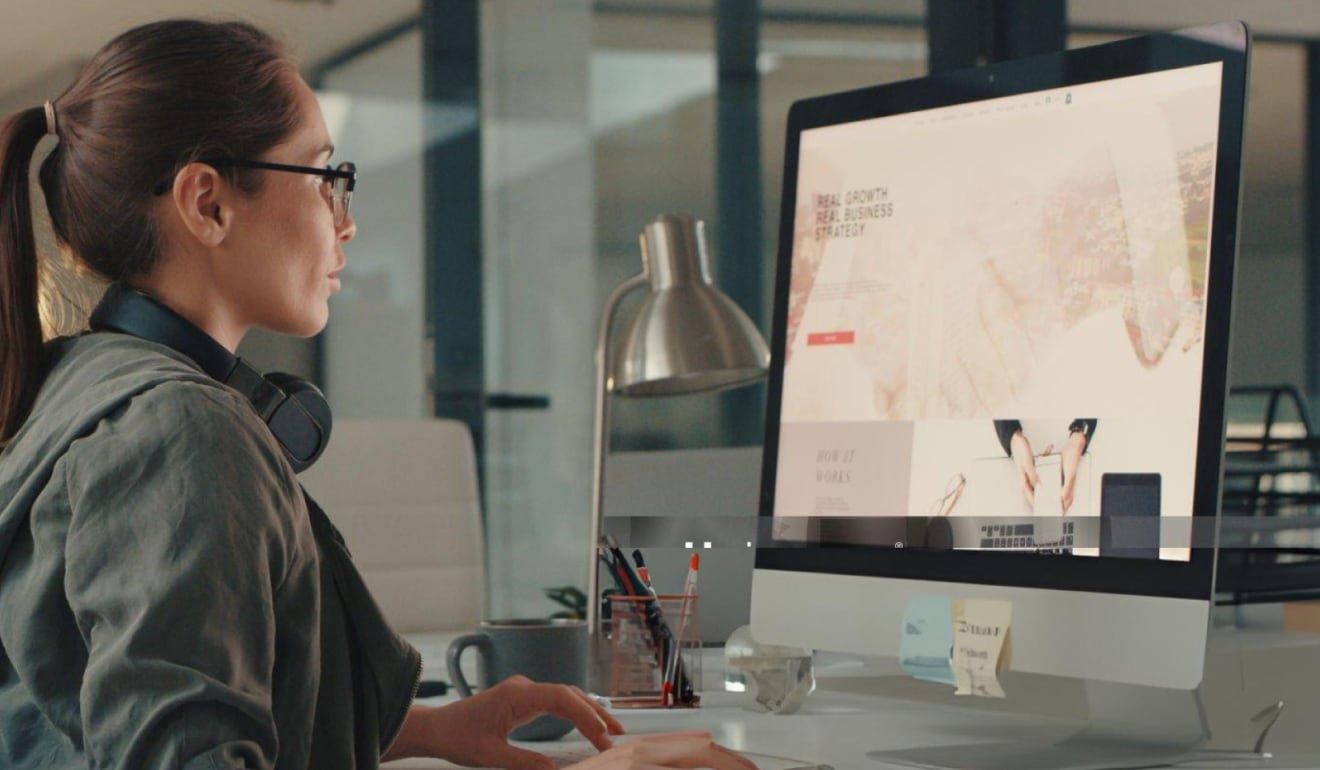Designers and developers often use icons in their projects to add visual elements and communicate ideas more effectively.
How to use icons to enhance user experience
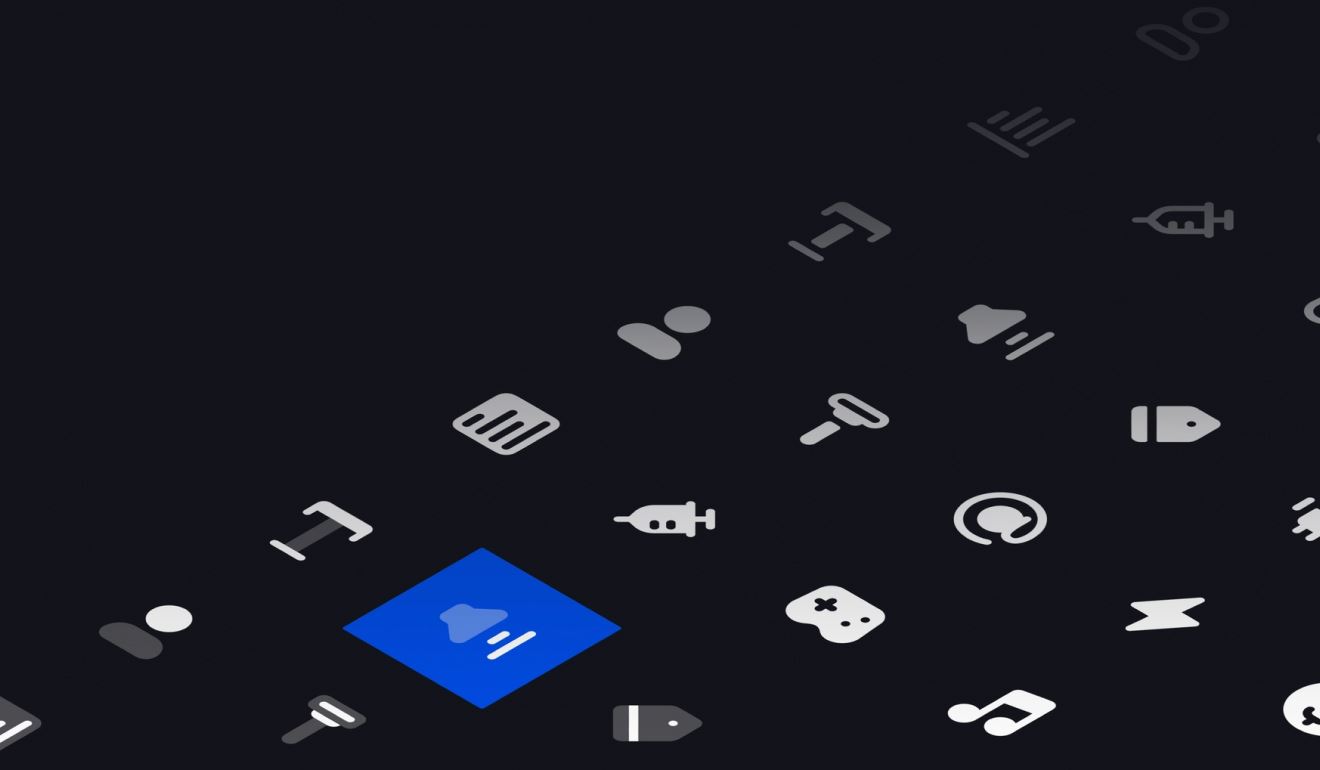
Icons are a powerful tool in user interface (UI) design, as they provide a visual representation of concepts and actions that can improve the overall user experience (UX). When used effectively, icons can help users navigate interfaces, understand complex information, and quickly access the features and functions they need. In this post, we'll explore the ways in which icons can be used to enhance UX and provide practical tips for using them effectively in your own designs.
5 tips for using icons to improve user experience
Icons can be a simple yet effective way to improve UX, and there are a few key tips to keep in mind when using them in your designs. First, choose icons that are easily recognizable and meaningful to your users. Second, use consistent styles and sizes for your icons to help create a cohesive look and feel. Third, make sure your icons are legible at small sizes and on high-resolution displays. Fourth, consider using animations or interactions to add visual interest and clarity. Finally, be mindful of cultural differences and ensure that your icons are not confusing or offensive to different audiences.
The benefits of using icons in user interfaces
Icons can provide a number of benefits to user interfaces, including simplifying complex information, saving space, and improving usability. For example, icons can be used to represent different features or functions in a menu, making it easier for users to understand and navigate the interface. Icons can also be used to communicate concepts or ideas in a visual and intuitive way, such as using a "like" icon to represent the action of liking a post on social media. By using icons in your designs, you can help users understand and interact with your product more effectively.
Maximizing the effectiveness of icons in UX design
To get the most out of icons in your designs, it's important to consider how they will be used and perceived by users. This includes choosing the right size and placement for your icons, as well as ensuring that they are consistent with the overall look and feel of your product. It can also be helpful to test your icons with users to see how well they understand and use them. By maximizing the effectiveness of your icons, you can create a more intuitive and user-friendly interface.
The role of icons in simplifying complex information
One of the primary benefits of using icons in UI design is their ability to simplify complex information. By using visual representations of concepts or actions, icons can help users understand and interact with an interface more easily. For example, an icon of a trash can can be used to represent the action of deleting something, rather than using a text label that may be less intuitive. By using icons to simplify complex information, you can improve the overall usability of your product.
Using icons to guide and inform users
Icons can be used to guide and inform users as they navigate an interface, helping them understand where they are and what actions are available to them. For example, a "back" icon can be used to indicate that the user can return to a previous screen, while a "home" icon can be used to take the user to the main menu. By using icons to guide and inform users, you can create a more intuitive and user-friendly interface.
The importance of consistency in icon usage
Consistency is key when it comes to using icons in your designs, as it helps create a cohesive and coherent look and feel. This means using the same styles, sizes, and colors for your icons throughout the product, as well as using the same set of icons to represent similar concepts or actions. Consistency in icon usage helps users understand and interact with the interface more easily, as they can rely on familiar visual cues and understand the meaning of each icon. Without consistency, users may become confused or frustrated, which can negatively impact their overall experience with the product.
Designing icons that are easily recognizable and memorable
To be effective, icons need to be easily recognizable and memorable to users. This means using simple, clear shapes and forms that are easy to understand at a glance. It can also be helpful to use icons that are culturally familiar or have a universal meaning, such as a telephone icon to represent calling. By designing icons that are easily recognizable and memorable, you can improve the usability of your product.
Enhancing usability through the strategic use of icons
Icons can be used strategically to enhance the usability of an interface by providing visual cues and guiding users towards the actions they need to take. For example, using an arrow icon to indicate a link or a magnifying glass icon to represent search can help users understand what they can do within an interface. By using icons to enhance usability, you can create a more user-friendly and efficient product.
Creating a cohesive icon system for your product
A cohesive icon system is essential for creating a consistent and coherent user experience. This means defining a set of guidelines for using icons in your product, including styles, sizes, and meanings. It can also be helpful to create a library of icons that can be used consistently across different screens and contexts. By creating a cohesive icon system, you can ensure that your icons are clear, meaningful, and visually consistent throughout your product.
Leveraging the visual appeal of icons to engage users
In addition to their functional role in an interface, icons can also be used to add visual appeal and engage users. By using colorful or visually interesting icons, you can draw users' attention and create a more engaging experience. It's important to balance the visual appeal of your icons with their functionality and clarity, but by leveraging the visual appeal of icons, you can create a more engaging and memorable product.
In conclusion, icons play a crucial role in enhancing user experience in UI design. By using easily recognizable, meaningful, and consistent icons, designers can help users understand and interact with an interface more easily, improving the overall usability and effectiveness of the product. By following best practices for icon design and use, designers can create interfaces that are intuitive, visually appealing, and engaging for users. By leveraging the power of icons, designers can create products that are a pleasure to use and that meet the needs and expectations of their users.