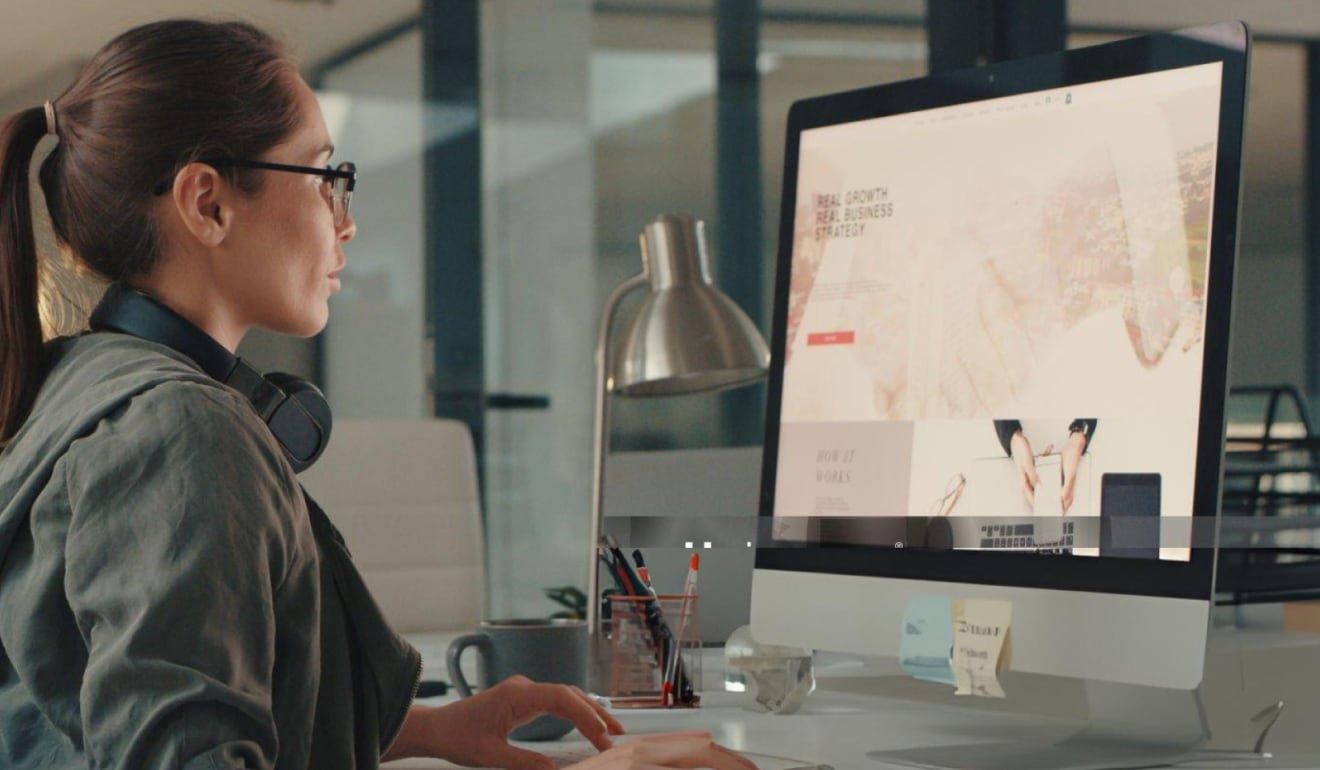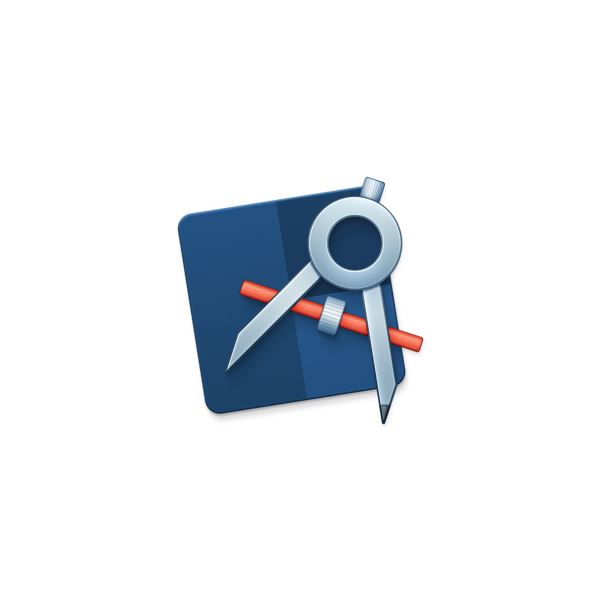Principle makes it easy to design animated and interactive user interfaces
How to use user interface animations to guide the user's attention

User interface (UI) animations are a powerful tool for guiding the user's attention and improving their experience with your product. By using animations strategically, you can help to guide the user through your product, highlight important information, and make your UI more engaging and intuitive. In this article, we'll explore how to use UI animations to guide the user's attention effectively.
What are UI animations?
UI animations are animations used in user interfaces to enhance the user experience. They can include transitions, micro-interactions, and visual effects such as fades, bounces, and morphs.
Why are UI animations important?
UI animations are important because they can help to guide the user's attention, improve the flow of your product, and create a more engaging and intuitive user experience. They can also help to communicate important information, provide feedback, and add personality to your product.
How can UI animations guide the user's attention?
UI animations can guide the user's attention in a number of ways. For example, they can highlight important elements on the screen, show the user where to click or tap, and provide feedback on user actions. They can also help to create a sense of hierarchy and flow, guiding the user through your product in a natural and intuitive way.
What are some examples of UI animations that guide the user's attention?
Examples of UI animations that guide the user's attention include:
- Transitions between screens or sections of your product that help to create a sense of flow and hierarchy.
- Micro-interactions, such as button animations or loading animations, that provide feedback on user actions and create a more engaging experience.
- Visual effects, such as hover animations or pop-ups, that highlight important information or provide additional context.
What are some best practices for using UI animations to guide the user's attention?
Some best practices for using UI animations to guide the user's attention include:
- Use animations sparingly and strategically, focusing on key moments in the user's journey.
- Keep animations simple and clear, avoiding overly complex or distracting effects.
- Ensure that animations are fast and responsive, providing feedback quickly and smoothly.
- Consider the context and purpose of each animation, and make sure it aligns with your product's goals and user needs.
How can UI animations impact user engagement?
UI animations can have a significant impact on user engagement. By creating a more engaging and intuitive user experience, animations can help to keep users interested in your product, reduce bounce rates, and encourage users to explore and interact with your product more deeply.
What are some common mistakes to avoid when using UI animations?
Common mistakes to avoid when using UI animations include:
- Using too many animations, which can create a cluttered and overwhelming experience.
- Using animations that are too slow or too fast, which can disrupt the flow of your product.
- Using animations that are overly complex or difficult to understand, which can confuse or frustrate users.
- Using animations that do not align with your product's goals or user needs.
How can I measure the effectiveness of my UI animations?
Measuring the effectiveness of your UI animations can be challenging, but there are a few metrics you can track. These include:
- Engagement metrics, such as time on site, bounce rates, and click-through rates.
- User feedback, through surveys or user testing.
- Conversion rates, such as sign-ups or purchases.
UI animations are a powerful tool for guiding the user's attention and improving their experience with your product. By using animations strategically, you can help to create a more engaging and intuitive user experience, communicate important information, and highlight key elements of your product. By following best practices and avoiding common mistakes, you can use UI animations to make your product more effective and engaging.
FAQ
The type of UI animations you use will depend on your product and user needs. Consider using subtle animations such as fades, scaling, and color changes for highlighting important elements, and use more dynamic animations such as bounces and morphs for feedback on user actions.
To avoid overwhelming users, use animations sparingly and focus on key moments in the user journey. Keep animations simple, clear, and fast, and avoid using too many animations or those that are overly complex.
Yes, UI animations can be used on all types of devices and platforms, but it's important to ensure that they are optimized for the specific device or platform. This includes considering the device's processing power, screen size, and input methods.
Measuring the impact of UI animations on user engagement can be challenging, but you can track metrics such as time on site, bounce rates, click-through rates, user feedback, and conversion rates.
Not all products or interfaces may benefit from using UI animations. Consider the context and purpose of your product or interface and whether UI animations align with your goals and user needs. UI animations should be used strategically and only when they can enhance the user experience.