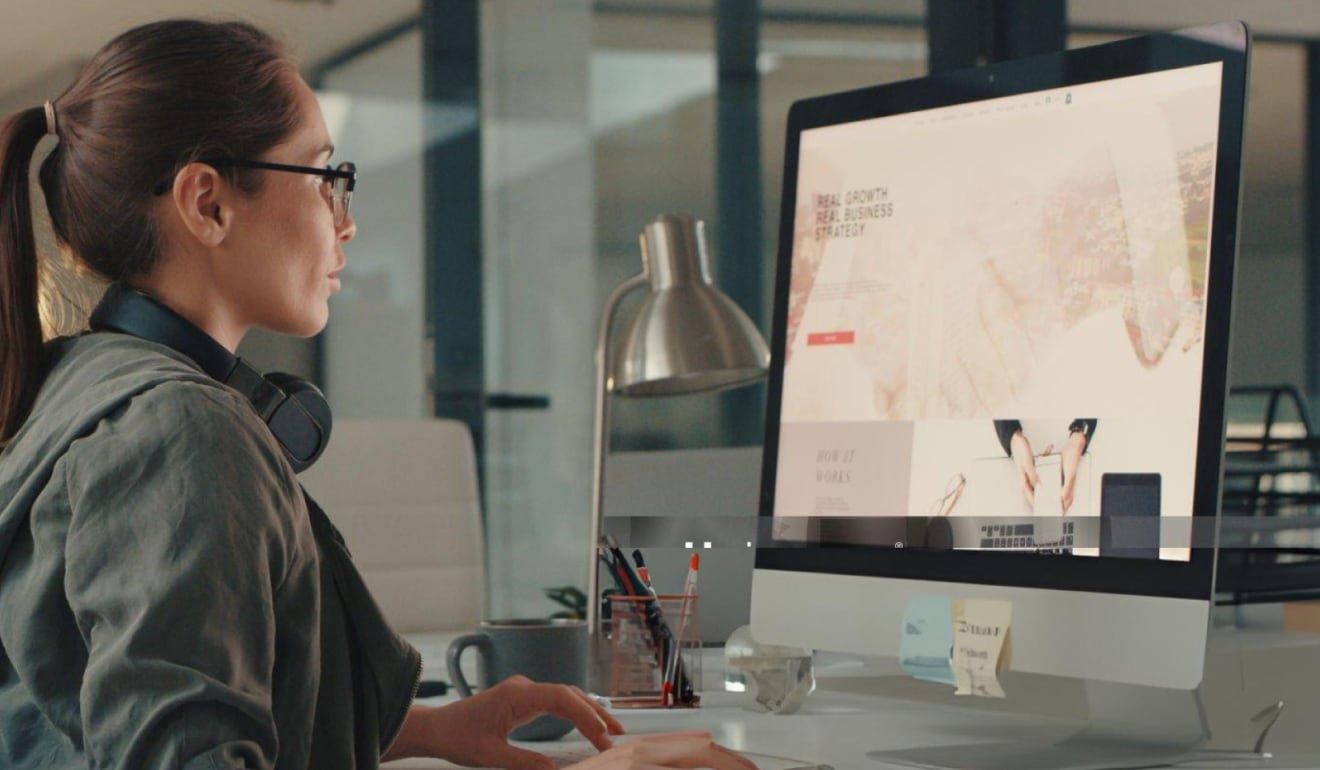Designers and developers often use icons in their projects to add visual elements and communicate ideas more effectively.
Icons: What do they symbolize and how to choose the best one
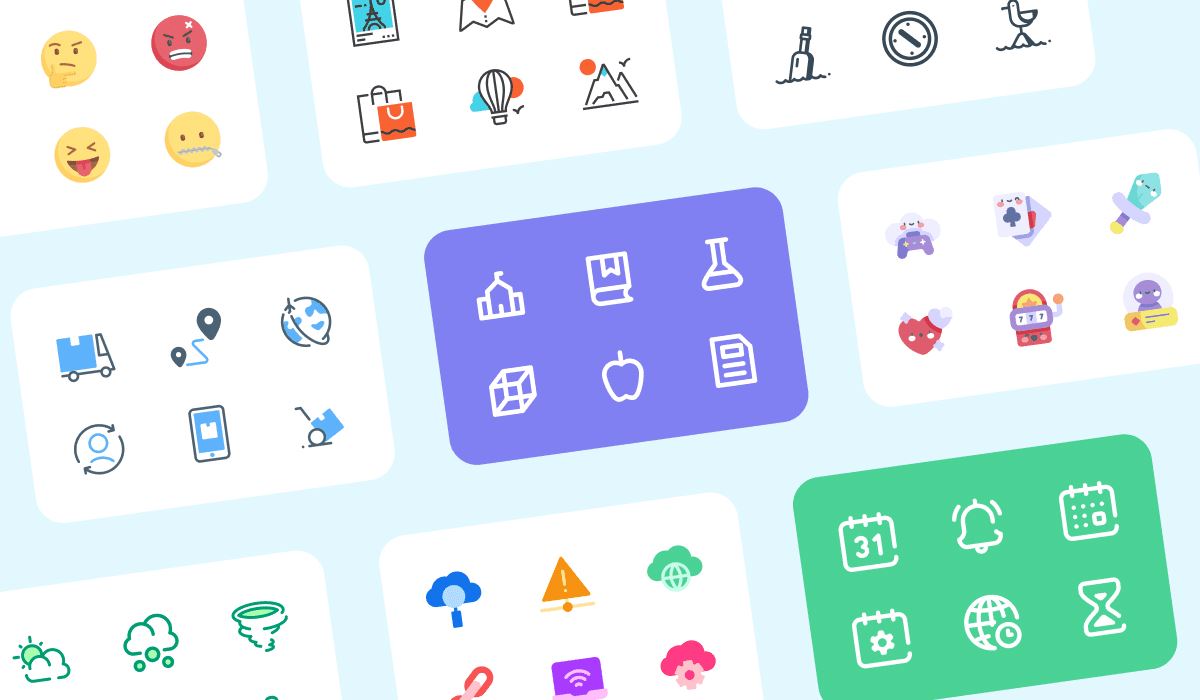
Iconography can be an important part of a company's branding. Iconography gets to the heart of UI design: it can make or break the usability of an interface. Like every other area of user experience design, any icon in your interface should serve a purpose. When done correctly, icons can help you guide users intuitively through a workflow without relying on too much copy. Iconic logos are particularly useful to small businesses and startups.
These companies have small budgets. Therefore, having a company name in a logo means the logo can take the name to masses. People can instantly know the company name behind the logo. They can recognize the company and its business. Such a logo can effectively communicate a brand identity of a company. Consult an icon designer. The icons below look really cool. It requires a judgment, though, as to whether the loss of some of the quick recognition of the symbol is worth the added design around the symbol.
At a large size it works just fine, as they function similar to illustrations. At smaller sizes though, a less-dressed solution may be preferable. In line with Material Design’s icon principles, you’ll need to start with a grid. This will help you remain focused on shape, size, and object-placement with your icons. Your design process will be more straightforward if everything is sized correctly. Evaluate the icon's function and design. There are several techniques for evaluating icon designs, and which one you use will depend on your goals and on your stage of design. The methods can be separated into 2 main categories: out-of-context and in-context testing, depending on whether the icon is shown to the user in isolation or in the context of the actual interface. More importantly, however, is choosing a method based on what you need to learn in order to move forward with your design confidently.
Now that you have a firm grasp of the different kinds of icons, you should understand the anatomy of an icon. This is important when designing your own icons, though it also comes in handy when evaluating the suitability of an existing icon set you’re considering using.